Your Business Directory Listing
One PERK of being a Get Clients Club member is that you get a business listing in our Service Provider Business Directory. This is an awesome way to get in front of potential clients coming to our network looking to outsource. Take some time to add your listing and try to keep it up to date. I’ve put some tips below on how to make your listing attractive to clients. Wishing you many new clients in the year to come!
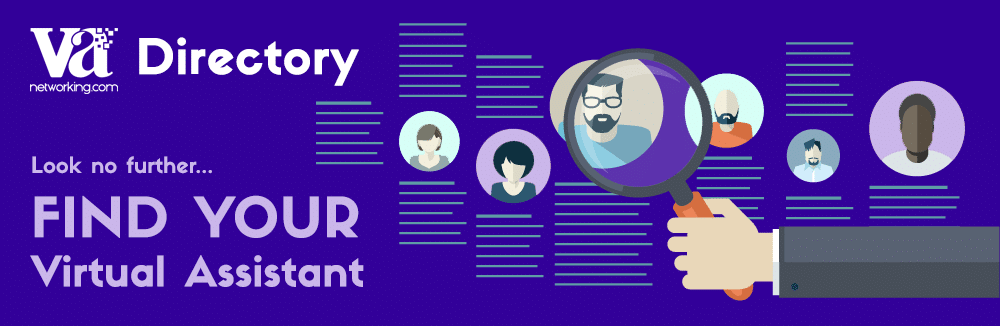
Business Directory Tips
To have the best success with your business directory listing please follow these instructions:
There are many sections to this business directory to fill out when you create your listing but don’t feel like you have to fill them all out as most are not required. Only fill out what you are comfortable sharing. For example, if you work from home and don’t want to share your home address then don’t. I share mine only because I have a PO Box address. I also prefer prospects to go through my contact form at my website so I don’t give my email address to contact me. Each VA business is unique so only share what information you want clients to see. You can type “Mediamage” in the search bar and you’ll see my listing and how I set mine up.
1, Image Uploads: You are only allowed 2 image uploads per listing. We recommend you use one for your logo and one for your profile image. For best results make your images square 300px X 300px. You can easily resize your images in Canva for free, here is a Canva template to resize your logo.
If you don’t have a logo, we suggest adding your headshot to the logo area so that you have a main image on your listing.
2. Service Categories (Maximum 10): You’ll see on the left side of your list different service categories you can check off to add to your listing. You may check off up to 10 services to include with your listing. If you choose more we will only list the first 10. If you don’t see a service you offer you can email us and request a Service Category to be added.
FAQs
I don’t see my business directory listing I just created, why not?
We manually moderate each new directory listing and will add it within 48 hours during business days. Hang tight. 😉
My image is cut off and does not show properly.
Make sure your image is square in size specifically 300px X 300px. Use this Canva template to make it fit perfectly.
How do I change items in my listing?
Just click on create/edit button above, make your changes and save. We manually moderate all listing edits within 48 hours during business days.
What if I have more than 10 services to check off?
We only allow 10 so make sure you check off the most important ones you offer. You can always put into your bio more information if needed to explain your service offerings.
If you have any other questions, please ask in our Private Forum so others can benefit from the answers too.
Copyright © 2023 Mediamage Business Solutions.
